App Targeter
Top 6 Fixes for Frequent AdMob Implementation Mistakes
Many developers encounter challenges with AdMob in their applications. They might notice empty ad slots or, worse, face an AdMob account suspension. This is a common issue, so you’re not alone!
Integrating AdMob can be complex; even seasoned developers can make mistakes.
This article highlights common errors during the implementation phase, before the app is released to users, and provides solutions and resources to help you avoid these pitfalls.
Such mistakes can result in ads not displaying or even lead to your AdMob account being suspended.
What Is Cross-Platform Apps?
We’ll explore the most frequent AdMob implementation errors that can negatively impact your ad revenue and user experience.
Ready to optimize your app’s monetization strategy? Let’s dive in!
How does that look?
Common Pitfalls in AdMob Implementation
AdMob is an excellent platform for developers and publishers to generate revenue through in-app advertisements. However, much like app development itself, integrating AdMob can come with its own set of challenges.
Choosing AdMob to monetize your outstanding app is a smart move. Yet, if you’re encountering issues with AdMob integration, you might be making one of these frequent mistakes.
No need to worry—these errors are entirely fixable. By recognizing and understanding them, you can avoid unnecessary frustration and prevent loss of income.
Six Common AdMob Implementation Mistakes and How to Fix Them
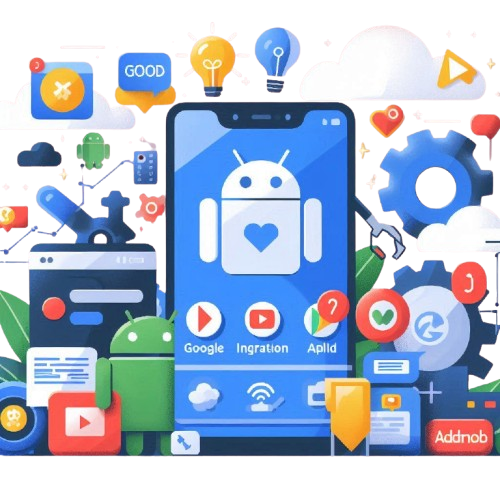
1. Misplaced Ad Units
Imagine placing a billboard in a hidden alley where hardly anyone passes by—it’s a wasted opportunity. Similarly, misplacing your ad units can be a significant error.
Avoid placing ads in locations where users can’t easily see them, such as behind menus or during high-intensity gameplay moments. Ensuring your ads are visible and accessible is crucial.
What’s the Solution?
When positioning your ads, it’s essential to think about your app’s natural flow and the overall user experience. Consider placing ads between levels, during natural pauses, or at the bottom of scrollable content. Identify spots where users are likely to glance or take a break.
2. Forgetting Test Ads
Skipping the testing phase is a common yet critical mistake! It’s essential to test before launching your app.
If you neglect this step, users might open your app only to encounter blank ad spaces, which isn’t the best first impression. Let’s address this!
How to Fix This Issue
Utilize AdMob’s test ad unit IDs to resolve this problem. These IDs allow you to preview various ad formats and ensure everything works smoothly before going live.
2. Disregarding Ad Limits
Another common AdMob integration mistake involves exceeding ad display limits. There are restrictions on how many ads you can show per user per hour.
Overloading users with ads can be a major turn-off and might even result in your AdMob account being flagged.
What’s the Solution?
Pay attention to ad frequency. AdMob provides tools to set limits and ensure a seamless user experience. Strive to maintain a balance that generates revenue without overwhelming your users.

4. Incorrect Ad Unit IDs
It may seem straightforward, but typos can occur! Using an incorrect ad unit ID is a guaranteed way to end up with blank ad spaces, making it one of the common pitfalls in AdMob implementation.
How to Fix It
Carefully double- and triple-check your ad unit IDs to ensure they precisely match the ones from your AdMob account.
5. Ignoring AdMob Policies
Understanding and adhering to AdMob policies is crucial for successful monetization.
AdMob has established guidelines to ensure a positive user experience. Violating these policies can result in account suspension, which is something you definitely want to avoid.
How to Address This Issue
Spend some time getting acquainted with AdMob’s policies. They are straightforward and following them will help keep your account secure and your ads functioning smoothly.
6. Overlooking User Consent
With increasing data privacy regulations, obtaining user consent before collecting and using data for ad targeting is essential.
How to Address This Issue
Implement a clear and user-friendly consent mechanism within your app that complies with relevant regulations.
By avoiding these common mistakes and following these straightforward solutions, you can significantly improve your success with AdMob implementation.
Remember, a bit of planning goes a long way, and a well-integrated AdMob can become a substantial revenue stream for your app.
Additional Tips for Implementing AdMob:
Prioritize User Experience: The primary goal of your app should always be the user experience. Ensure ads are placed in non-disruptive locations and avoid overwhelming users with too many ads.
Maintain Transparency: Be clear with users about your use of AdMob. Consider including a brief explanation in your app’s privacy policy.
Reward Loyal Users: Encourage users to engage with ads by offering in-app rewards or bonus features. This can enhance user satisfaction and increase ad interactions.
These tips can help you optimize your AdMob monetization strategy.
To Wrap It Up
In this section, we covered six common AdMob implementation mistakes. By understanding and avoiding these errors, you can ensure a smooth path to maximizing your ad revenue without compromising the user experience.
Remember, mobile app monetization is constantly evolving, so staying updated is crucial. This will add value to your app and keep users satisfied.
We’d love to hear your thoughts and experiences. Have you faced any AdMobe challenges or made any of these common mistakes? Share your successes and struggles with us.
get update from anywhere
Contact us by email to know about our news and updates.
